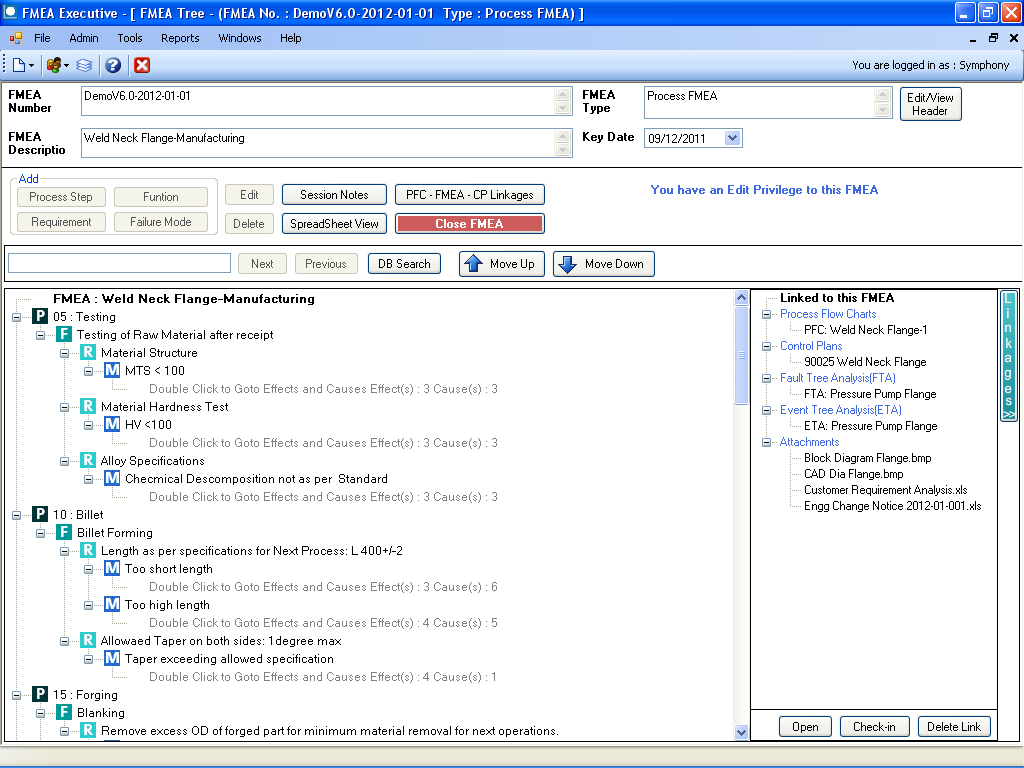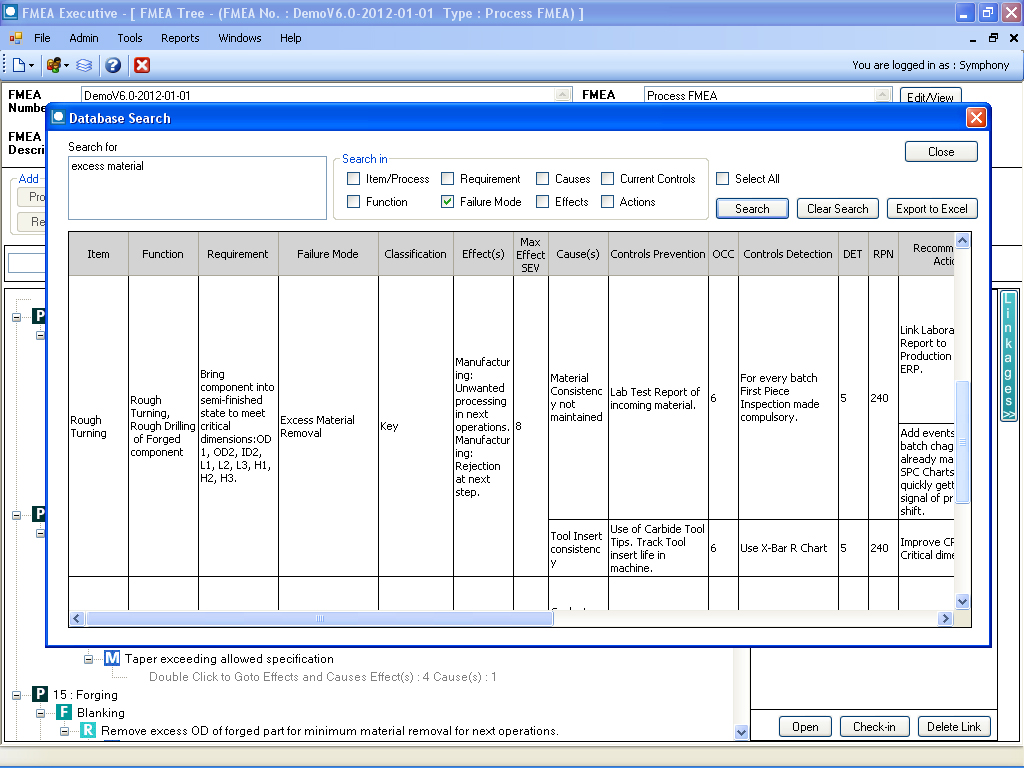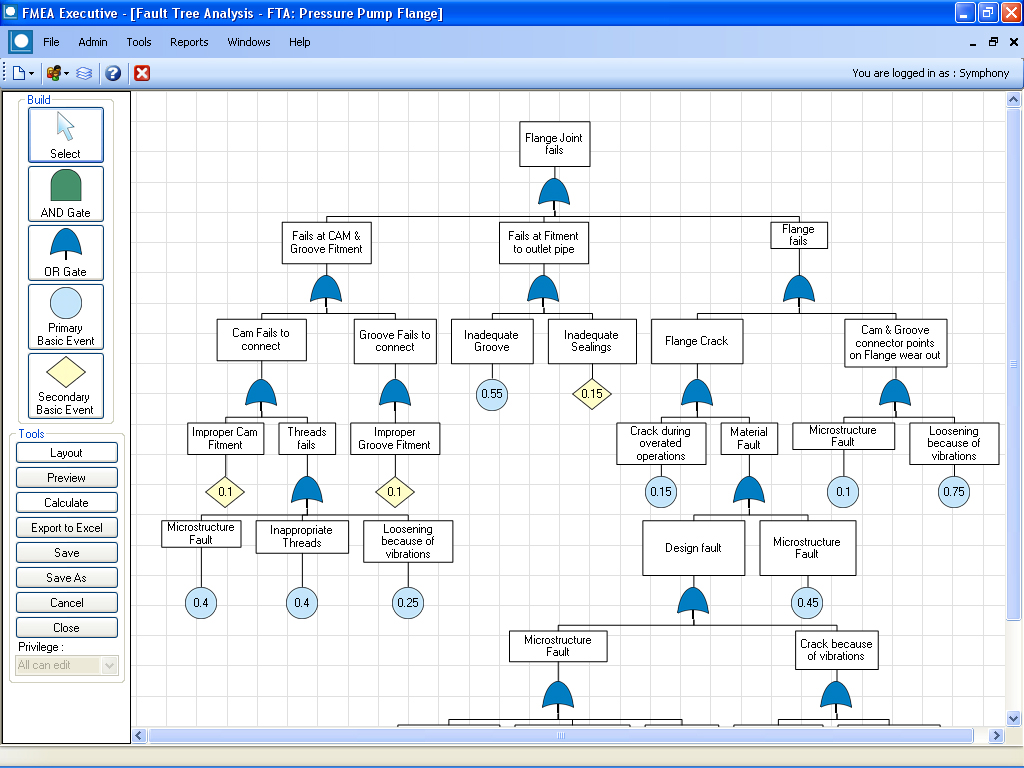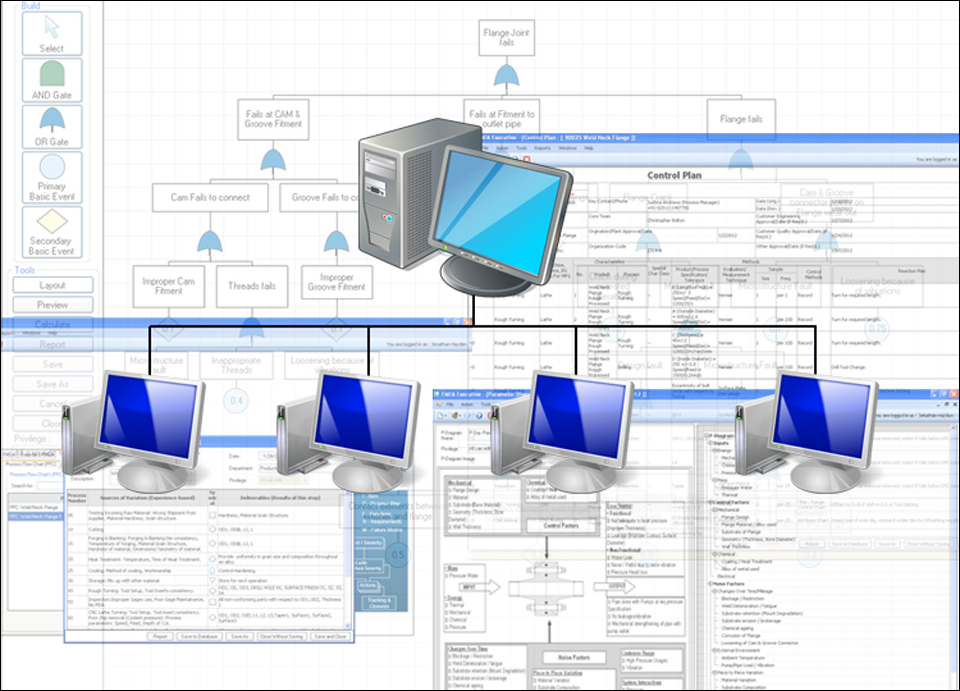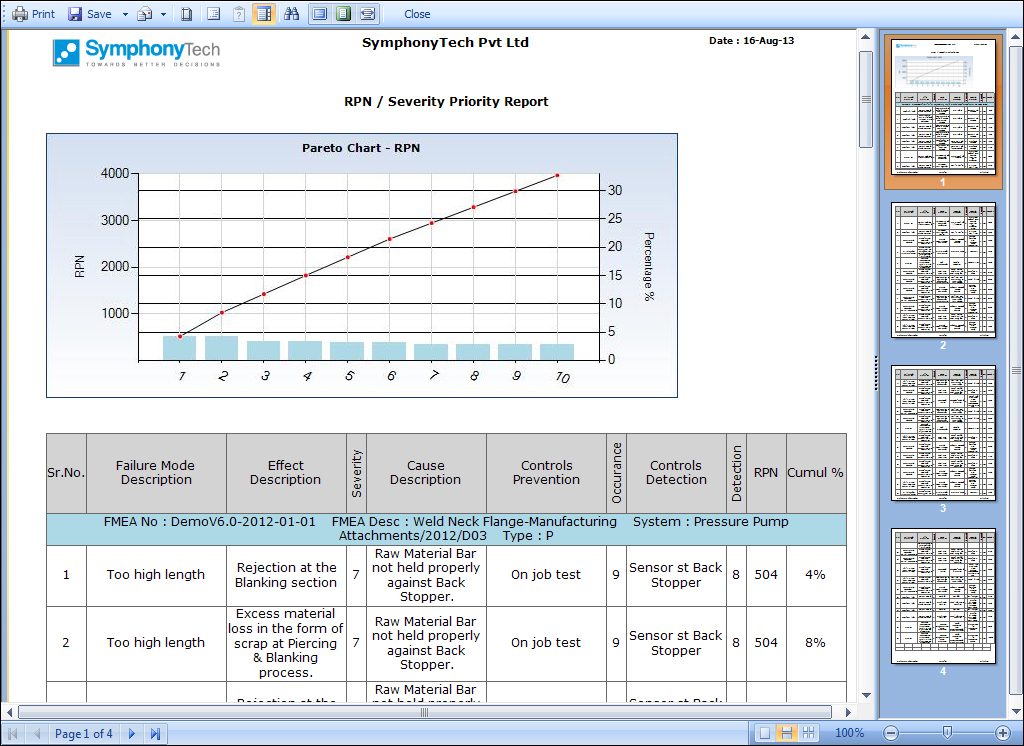Software for Failure Mode & Effects Analysis
Failure Mode & Effects Analysis (FMEA) is a structured approach to evaluation and mitigation of risks. It is a popular tool for identification and risk management for Design and Process failures.
This software is for FMEA based on 4th edition of the AIAG FMEA manual.
For AIAG-VDA FMEA follow this link
- Carbones del Cerrejón Limited, Colombia
- Crompton Greaves, India
- Reliance Industries, India
- WABCO Automotive, UK
- Yigit Aku (Yigit Batteries), Turkey
FMEA Executive software helps you perform Design and Process FMEA. Thoughtfully designed features help you take your FMEA effort beyond mere documentation. Your FMEA initiative becomes Effective and a Result oriented one.
With FMEA Executive you will:
- Quickly identify and resolve problems
- Track Actions effectively
- Build upon the accumulated knowledgebase of the organization
Action Oriented Organization of FMEAs
FMEAs Executive organizes FMEAs in a tree structure, making sure that no step is skipped and no detail is left out. Each FMEA becomes an action item bank for process and design improvement.
A FMEA is organized as follows:
- An Item/ Process Step can have multiple functions
- A Function can have multiple requirements
- Each Requirement can fail due to multiple Failure Modes
- Each Failure Mode can have multiple Effects & can be caused by several causes.
Standard Rating Guidelines
Your FMEA Administrator can customize standard guidelines for rating of Severity, Occurrence and Detection based on your products and processes. All Analysts have a mouse-click popup access to these standard guidelines as they perform FMEA. Risks are correctly and uniformly stated by all. Action priorities are properly identify.
Ready reference on Severity, Occurence and Detection ratings help you evaluate the risk uniformly across the FMEA team.
Database search: Knowledge Management
FMEA Executive commits FMEA data to a common database, building up a knowledge pool. This is your organizational asset of problem solving wisdom. Use the Database search feature.
- To search through past problem solving cycles,
- To look for similar failures occurring in other products and processes,
- To visit and emulate proven problem solving strategies for your designs and processes.
Organize peripheral information around the FMEA
FMEA Executive bundles special tools that enable you create and manage.
- Process Flow Charts
- Control Plans
- Fault Tree Diagrams
- Event Tree Diagrams
- Parameter Diagrams
In addition, you can attach relevant freeform information to each FMEA.
Attach documents, spreadsheets, images, CAD models or any other format that MS Windows can handle. These serve as a ready reference to all users of FMEA Executive.
Network Implementation
FMEA is a team effort.
Your FMEA initiative works best when team members are able to share data, search through the database for issues and risk mitigation cycles of the past, and work on FMEAs as a team.
This is easily possible in a network implementation of FMEA Executive. FMEA Executive is offered as concurrent user floating licenses spanning across the organization.
Actionable Reports
Actionable reports enable you
- Take speedy, effective, and result oriented actions and resolve problems swiftly.
- Attend to the voluminous FMEA activity, without missing out a single detail.
- Prioritize actions that lead to risk and problem mitigation.
- Manage by exception
Conform to Quality Standards
FMEA Executive is based on the guidelines of the 4th Edition of the AIAG FMEA manual. Thus using FMEA Executive, you conform to global Quality Standards.